dir\system32
AccelerateThe Loading Windows
Do you want to speed up loading windows use the following steps ?....
(Adjust with the windows version you have)
hopefully ... help!! : D..
Eliminating early start windows logo
Open Windows Explorer
"tools | folder options | view" remove attribute "Read-only"
konfimasi "ok"
Double-click the file MSDOS.SYS open with "text editor"
Tambakan part in the
"option" with the "logo = 0" when using windows 95 write "logo = off"
Save file
Aktivekan back
attribute "read-only"
Stop the floppy disk drive search
Right click on the "My Computer | Properties | Performance | File System"
Select the tab "Floopy Disk"
Deaktivasi option "Search for new floppy disk drives each time your computer start"
confirmation "ok"
Disabling automatic Scandisk
Start menu | Run
Type "msconfig"
Open "system Configuration Utility" to Enter
"General" tab click "Advanced"
Enable the option "Disable Scandisk after bad shutdown"
Confirmation "ok"
Restart reset
Mode "Hibernation"
in Me and 2000 (Power Management)
Start "
menu | Settings | control panel | power options
"
Select the tab "Hibernate" and click the option.
confirmation "ok"
Increasing the cache for the file and path
Right click "My Computer | Properties"
Select TAB "Performance | File System"
Select the option "Network Server" next to the label "Typical role of this computer"
konfimasi "ok"
Disabling the Windows Sound events
Control Panel
"Sound
Your Multimedia "
Select the Sound tab
In the Scheme select
"No Sound" by selecting one by one
the sound event in the pull down menu and choose "none"
Konfimasi "ok"
Determining the size of the swap file
Right click "My Computer"
Properties
Tab "Performance"
Click the "Virtual Memory"
Enable the option "Use personalized settings for virtual memory"
put under the "Minimum and Maximum" a value of at least 200 MB
Ok
Yes
Restart
Startup programs do not start automatically
Start | Run
Type in "Msconfig"
On the tab "StartUp" non activate unnecessary programs
Ok Konfimasi
Restart
Reboot without load bios
Press the shift key while restarting
Virtual Memory
Add to the config.sys file
device = C: WindowsCommandRamDrive.Sys
1024 512
and the autoexec.bat
Set Temp = F: if the ram drive at F:
Long commands
Keyboard buffer can only handle a maximum of 127 characters, but there are times when we give
command that was longer than that, the solution is added to the config.sys:
shell = c: windowscommand.com / u: 255 / p
so the maximum buffer increased to 255
Instant Shut Down or Restart the Win98
With 1 click you can restart
and shutdown
1. Right-click on the desktop and select new> shortcut
2. command box type it in c: \ windows \ rundll.exe
user.exe, ExitWindows (for Shutdown)
3. c: \ windows \ rundll.exe user.exe, ExitWindowsExec
(for Shutdown
4. Click Next, and click Assign short shortcutnya finish.
To be continued ...
to other optimization article on windows .... wait yoo !!......
note: if there is another optimization you please ... confirmed
ref: http://alattempur.blogspot.com/
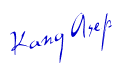
Blognya Masteg.
Songs
Iron & Wine - Flightless Bird, American Mouth
About Me
Blog Archive
-
▼
2009
(108)
-
▼
Desember
(41)
- Sejarah Batik Yogyakarta
- Nama-nama Motif Batik Tempo Dulu
- Perlengkapan Pembuatan Batik Canting
- Perlengkapan Proses Batik Cap dan Tahap-tahap Bati...
- 10 Web Terbaik dan Terpopuler Perguruan Tinggi di ...
- 10 Web Hosting Terbaik Menurut WPDesigner
- Resensi Novel New Moon, Bella mencintai 2 Mahluk M...
- Resensi Twilight
- Google Hack
- Google Hack Jilid 2
- Google Hacking+Mencari sistem/server yg memiliki k...
- SQL Injection Pada PHP
- Instalasi SMSTerm
- Mengenal Macam-macam File-file Log Diserver
- Accelerate the Loading Windows
- Sejarah Islam Di Indonesia
- Sensasi Google Sky
- Curriculum Vitae
- Jogja
- Hacking Wireless I: Membobol MAC Address Filtering:
- Hacking Wireless II: Menembus Pertahanan WEP Keys
- Wireless Hacking
- Keamanan Jaringan Komputer
- Frame Relay
- X.25 protocol
- Multiplexing
- Kemanan Jaringan
- Tips Optimalisasi Windows 7
- Sumur Zam zam
- 150 Rahasia Windows
- 7 Tips Windows 7
- Beda Windows XP SP3, Windows Vista SP1 dan Windows 7
- Tips Merubah Password Windows XP
- Mengembalikan USB Flash yang di Disable / Write Pr...
- Atlantis, Keabadian Sebuah Misteri
- Top 20 Hack Registry untuk Mempercepat PC
- Konsep Dasar Sistem
- Memaknai Presentasi di Kampus
- Maulida Fachrun Isach
- Hari Ini
- Meretas Pemimpin Berkualitas
-
▼
Desember
(41)
Hits
Labels
- 2012 (1)
- 99 Cahaya di Langit Eropa (1)
- About Me (4)
- All About Love (4)
- Android (2)
- Animasi (1)
- Annis Matta (1)
- Antariksa (2)
- Asal Usul (2)
- ASP (2)
- Ayuna Kusuma (1)
- Bangsa Maya (1)
- Batik (4)
- Blogging (12)
- Blogspot News (1)
- Browser (1)
- Buat Beginning (3)
- Budaya (1)
- BukuLokomedia (1)
- Bukulokomedia.com (2)
- Cagar Budaya (1)
- Chkconfig (1)
- Cirebon (1)
- Cloud Computing (1)
- CMS (3)
- CMS gratis (3)
- CMS Indonesia (2)
- CMS Lokomedia (2)
- CMS Pak Lukman (1)
- COME (1)
- Command Prompt (1)
- Concurency (1)
- Content Management System (2)
- Curang (2)
- Daerah (2)
- Dangerous (1)
- Dapet DUit (1)
- Dari A Tom (13)
- Demonstrasi (1)
- Dollar (1)
- Download (2)
- Dynamic Browser (1)
- EMO (1)
- End (1)
- English Version (8)
- Facebook (2)
- Flash (1)
- ForbiddenLove (1)
- Foto (3)
- FRAU (2)
- From Web (1)
- Galau (1)
- Gambar Spektakuler (1)
- Game (4)
- Garis Batas (1)
- Geje (1)
- Google Hack (2)
- GoogleDrive (1)
- Hacking (20)
- Hahaha (1)
- Hanum Salsabiela Rais (1)
- Hierarki (1)
- HTML (1)
- HTML5 (1)
- Info Facebook (1)
- Info Menarik (1)
- Inkonsistensi (1)
- Installasi Windows (1)
- Internet (12)
- Internetan (8)
- IP (1)
- Iseng-iseng (1)
- Islam (5)
- Java Script (1)
- Jawa Barat (1)
- Jenggot Comunity (1)
- Jepretan (3)
- Jogjaku (8)
- Joomla (3)
- JSP (1)
- Kabupaten Kuningan (2)
- Kampus Okezone (2)
- Karyaku (3)
- KCB (1)
- Keajaiban Dunia (1)
- Kenangan SMA (2)
- Kisah Gokil (2)
- Kisahku (11)
- Kocak (1)
- Kokologi (1)
- Komparasi (2)
- Komputer (18)
- Kota Kuda (1)
- Kuningan (3)
- Kuningan ASRI (1)
- Lembur Kuring (1)
- Liburan (1)
- Linux (1)
- Lokomedia (1)
- Love (1)
- LoveIsNull (1)
- LoveStory (1)
- Lubang (1)
- Lukman (1)
- Malam Pertama (1)
- Mallware (1)
- Man Jadda Wa Jada (1)
- Marquee (1)
- Masinosinaga (11)
- Materi Kampus (2)
- Maulida (4)
- Misteri (2)
- Mode Okrek (1)
- Mozilla (1)
- MTASUANDI (1)
- Multiplexing (1)
- Muslim Edition (1)
- Networking (7)
- News (1)
- Nice Info (2)
- Nomaden (1)
- Novel (2)
- Okezone (2)
- Om Google (9)
- Operating System (1)
- Opo Iki (4)
- Pasang (1)
- Pc Tweaking (9)
- Peradaban (1)
- Perbaikan (1)
- Perbaiki Komputer (4)
- Peribahasa (1)
- PHP (4)
- Polling (2)
- Portofolio (1)
- Postingan Ga Jelas (6)
- Probabilitas (1)
- Puisi (1)
- Rainy Love (1)
- Rangga Almahendra (1)
- Redudancy (1)
- Repairing (3)
- Resensi (3)
- Resensi Buku (1)
- Romantic Story (6)
- Rumah Download (3)
- Sains (1)
- Sejarah (15)
- SEO (1)
- Serial Cinta (1)
- Sistem Basis Data (2)
- Sistem Informasi Manajemen (1)
- So.cl (1)
- Software Nakal (3)
- Statistik (1)
- Statistika (1)
- Story (3)
- Tajug Amal (1)
- Tanah Pasundan (2)
- Techno (2)
- Teguh (2)
- Teknik Searching (2)
- Teknologi Wireless (4)
- Tentang Kampus (7)
- Test (1)
- Tips n Trik (25)
- Tokoh (12)
- Tugas Kampus (2)
- Tulisanku (20)
- Tutorial Facebook (1)
- Ubuntu (1)
- UnlockRoot (1)
- Upload (1)
- USB (2)
- Vacation (1)
- Virus (1)
- Visual Basic (11)
- Web Hosting (2)
- Web Programming (1)
- Windows (9)
- Wordpress Plugin Development (1)
- XP (1)
Labels
- 2012 (1)
- 99 Cahaya di Langit Eropa (1)
- About Me (4)
- All About Love (4)
- Android (2)
- Animasi (1)
- Annis Matta (1)
- Antariksa (2)
- Asal Usul (2)
- ASP (2)
- Ayuna Kusuma (1)
- Bangsa Maya (1)
- Batik (4)
- Blogging (12)
- Blogspot News (1)
- Browser (1)
- Buat Beginning (3)
- Budaya (1)
- BukuLokomedia (1)
- Bukulokomedia.com (2)
- Cagar Budaya (1)
- Chkconfig (1)
- Cirebon (1)
- Cloud Computing (1)
- CMS (3)
- CMS gratis (3)
- CMS Indonesia (2)
- CMS Lokomedia (2)
- CMS Pak Lukman (1)
- COME (1)
- Command Prompt (1)
- Concurency (1)
- Content Management System (2)
- Curang (2)
- Daerah (2)
- Dangerous (1)
- Dapet DUit (1)
- Dari A Tom (13)
- Demonstrasi (1)
- Dollar (1)
- Download (2)
- Dynamic Browser (1)
- EMO (1)
- End (1)
- English Version (8)
- Facebook (2)
- Flash (1)
- ForbiddenLove (1)
- Foto (3)
- FRAU (2)
- From Web (1)
- Galau (1)
- Gambar Spektakuler (1)
- Game (4)
- Garis Batas (1)
- Geje (1)
- Google Hack (2)
- GoogleDrive (1)
- Hacking (20)
- Hahaha (1)
- Hanum Salsabiela Rais (1)
- Hierarki (1)
- HTML (1)
- HTML5 (1)
- Info Facebook (1)
- Info Menarik (1)
- Inkonsistensi (1)
- Installasi Windows (1)
- Internet (12)
- Internetan (8)
- IP (1)
- Iseng-iseng (1)
- Islam (5)
- Java Script (1)
- Jawa Barat (1)
- Jenggot Comunity (1)
- Jepretan (3)
- Jogjaku (8)
- Joomla (3)
- JSP (1)
- Kabupaten Kuningan (2)
- Kampus Okezone (2)
- Karyaku (3)
- KCB (1)
- Keajaiban Dunia (1)
- Kenangan SMA (2)
- Kisah Gokil (2)
- Kisahku (11)
- Kocak (1)
- Kokologi (1)
- Komparasi (2)
- Komputer (18)
- Kota Kuda (1)
- Kuningan (3)
- Kuningan ASRI (1)
- Lembur Kuring (1)
- Liburan (1)
- Linux (1)
- Lokomedia (1)
- Love (1)
- LoveIsNull (1)
- LoveStory (1)
- Lubang (1)
- Lukman (1)
- Malam Pertama (1)
- Mallware (1)
- Man Jadda Wa Jada (1)
- Marquee (1)
- Masinosinaga (11)
- Materi Kampus (2)
- Maulida (4)
- Misteri (2)
- Mode Okrek (1)
- Mozilla (1)
- MTASUANDI (1)
- Multiplexing (1)
- Muslim Edition (1)
- Networking (7)
- News (1)
- Nice Info (2)
- Nomaden (1)
- Novel (2)
- Okezone (2)
- Om Google (9)
- Operating System (1)
- Opo Iki (4)
- Pasang (1)
- Pc Tweaking (9)
- Peradaban (1)
- Perbaikan (1)
- Perbaiki Komputer (4)
- Peribahasa (1)
- PHP (4)
- Polling (2)
- Portofolio (1)
- Postingan Ga Jelas (6)
- Probabilitas (1)
- Puisi (1)
- Rainy Love (1)
- Rangga Almahendra (1)
- Redudancy (1)
- Repairing (3)
- Resensi (3)
- Resensi Buku (1)
- Romantic Story (6)
- Rumah Download (3)
- Sains (1)
- Sejarah (15)
- SEO (1)
- Serial Cinta (1)
- Sistem Basis Data (2)
- Sistem Informasi Manajemen (1)
- So.cl (1)
- Software Nakal (3)
- Statistik (1)
- Statistika (1)
- Story (3)
- Tajug Amal (1)
- Tanah Pasundan (2)
- Techno (2)
- Teguh (2)
- Teknik Searching (2)
- Teknologi Wireless (4)
- Tentang Kampus (7)
- Test (1)
- Tips n Trik (25)
- Tokoh (12)
- Tugas Kampus (2)
- Tulisanku (20)
- Tutorial Facebook (1)
- Ubuntu (1)
- UnlockRoot (1)
- Upload (1)
- USB (2)
- Vacation (1)
- Virus (1)
- Visual Basic (11)
- Web Hosting (2)
- Web Programming (1)
- Windows (9)
- Wordpress Plugin Development (1)
- XP (1)
Labels
- 2012 (1)
- 99 Cahaya di Langit Eropa (1)
- About Me (4)
- All About Love (4)
- Android (2)
- Animasi (1)
- Annis Matta (1)
- Antariksa (2)
- Asal Usul (2)
- ASP (2)
- Ayuna Kusuma (1)
- Bangsa Maya (1)
- Batik (4)
- Blogging (12)
- Blogspot News (1)
- Browser (1)
- Buat Beginning (3)
- Budaya (1)
- BukuLokomedia (1)
- Bukulokomedia.com (2)
- Cagar Budaya (1)
- Chkconfig (1)
- Cirebon (1)
- Cloud Computing (1)
- CMS (3)
- CMS gratis (3)
- CMS Indonesia (2)
- CMS Lokomedia (2)
- CMS Pak Lukman (1)
- COME (1)
- Command Prompt (1)
- Concurency (1)
- Content Management System (2)
- Curang (2)
- Daerah (2)
- Dangerous (1)
- Dapet DUit (1)
- Dari A Tom (13)
- Demonstrasi (1)
- Dollar (1)
- Download (2)
- Dynamic Browser (1)
- EMO (1)
- End (1)
- English Version (8)
- Facebook (2)
- Flash (1)
- ForbiddenLove (1)
- Foto (3)
- FRAU (2)
- From Web (1)
- Galau (1)
- Gambar Spektakuler (1)
- Game (4)
- Garis Batas (1)
- Geje (1)
- Google Hack (2)
- GoogleDrive (1)
- Hacking (20)
- Hahaha (1)
- Hanum Salsabiela Rais (1)
- Hierarki (1)
- HTML (1)
- HTML5 (1)
- Info Facebook (1)
- Info Menarik (1)
- Inkonsistensi (1)
- Installasi Windows (1)
- Internet (12)
- Internetan (8)
- IP (1)
- Iseng-iseng (1)
- Islam (5)
- Java Script (1)
- Jawa Barat (1)
- Jenggot Comunity (1)
- Jepretan (3)
- Jogjaku (8)
- Joomla (3)
- JSP (1)
- Kabupaten Kuningan (2)
- Kampus Okezone (2)
- Karyaku (3)
- KCB (1)
- Keajaiban Dunia (1)
- Kenangan SMA (2)
- Kisah Gokil (2)
- Kisahku (11)
- Kocak (1)
- Kokologi (1)
- Komparasi (2)
- Komputer (18)
- Kota Kuda (1)
- Kuningan (3)
- Kuningan ASRI (1)
- Lembur Kuring (1)
- Liburan (1)
- Linux (1)
- Lokomedia (1)
- Love (1)
- LoveIsNull (1)
- LoveStory (1)
- Lubang (1)
- Lukman (1)
- Malam Pertama (1)
- Mallware (1)
- Man Jadda Wa Jada (1)
- Marquee (1)
- Masinosinaga (11)
- Materi Kampus (2)
- Maulida (4)
- Misteri (2)
- Mode Okrek (1)
- Mozilla (1)
- MTASUANDI (1)
- Multiplexing (1)
- Muslim Edition (1)
- Networking (7)
- News (1)
- Nice Info (2)
- Nomaden (1)
- Novel (2)
- Okezone (2)
- Om Google (9)
- Operating System (1)
- Opo Iki (4)
- Pasang (1)
- Pc Tweaking (9)
- Peradaban (1)
- Perbaikan (1)
- Perbaiki Komputer (4)
- Peribahasa (1)
- PHP (4)
- Polling (2)
- Portofolio (1)
- Postingan Ga Jelas (6)
- Probabilitas (1)
- Puisi (1)
- Rainy Love (1)
- Rangga Almahendra (1)
- Redudancy (1)
- Repairing (3)
- Resensi (3)
- Resensi Buku (1)
- Romantic Story (6)
- Rumah Download (3)
- Sains (1)
- Sejarah (15)
- SEO (1)
- Serial Cinta (1)
- Sistem Basis Data (2)
- Sistem Informasi Manajemen (1)
- So.cl (1)
- Software Nakal (3)
- Statistik (1)
- Statistika (1)
- Story (3)
- Tajug Amal (1)
- Tanah Pasundan (2)
- Techno (2)
- Teguh (2)
- Teknik Searching (2)
- Teknologi Wireless (4)
- Tentang Kampus (7)
- Test (1)
- Tips n Trik (25)
- Tokoh (12)
- Tugas Kampus (2)
- Tulisanku (20)
- Tutorial Facebook (1)
- Ubuntu (1)
- UnlockRoot (1)
- Upload (1)
- USB (2)
- Vacation (1)
- Virus (1)
- Visual Basic (11)
- Web Hosting (2)
- Web Programming (1)
- Windows (9)
- Wordpress Plugin Development (1)
- XP (1)
 Categories :
Categories :  Minggu, Desember 06, 2009
Minggu, Desember 06, 2009
 M Teguh A Suandi
M Teguh A Suandi


0 comments:
Posting Komentar